We have enhanced the User Profile pop-up screen in the Directory List.
With this update, users will experience a refreshed interface and can now view a description within the user’s profile.
Below is a comparison of the previous and current designs for your reference.
Previous Design - On the User profile information pop-up screen, Users could only view the Basic and User Groups Information. |  - When the user’s email address and contact information are masked by the Administrator. 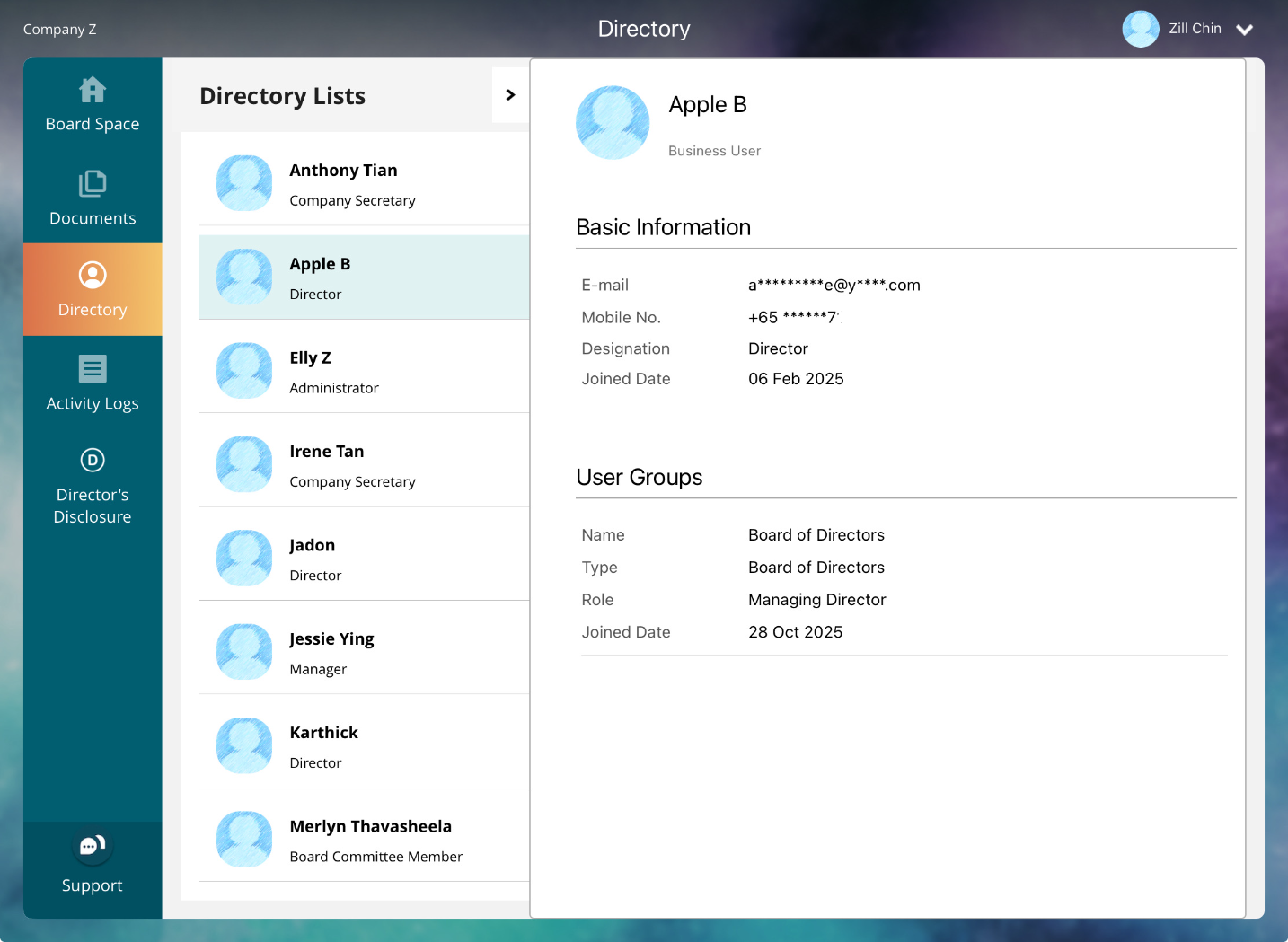 |
Current Design - On the User Profile Information pop-up screen, users can now view not only the Basic Information and User Groups Information, but also a new Description section where they can see the profile summary. | 1) When a user’s email address and contact information are unmasked by the Administrator, both fields become clickable.
 2) When the user’s email address and contact information are masked by the Administrator, both fields become unclickable. 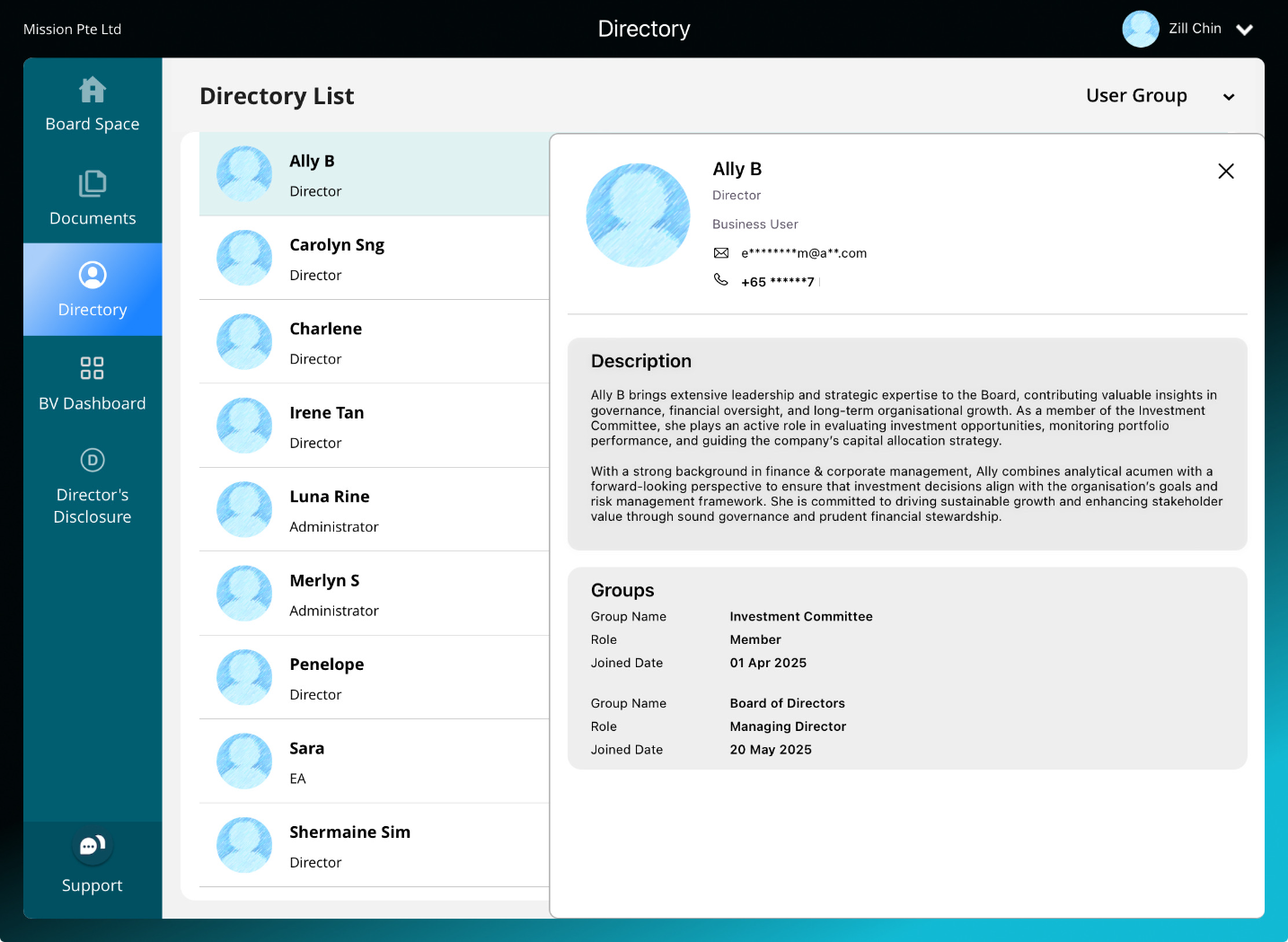 |
If you face any issues in completing the steps shown in this tutorial, please reach out to our Board.Vision Customer Success Team at support@board.vision or +65 6909 7100 and we will be happy to help.
Our hotline operating hours are from Mondays to Fridays 9:00 AM to 6:00 PM SGT (excluding public holidays).
Was this article helpful?
That’s Great!
Thank you for your feedback
Sorry! We couldn't be helpful
Thank you for your feedback
Feedback sent
We appreciate your effort and will try to fix the article